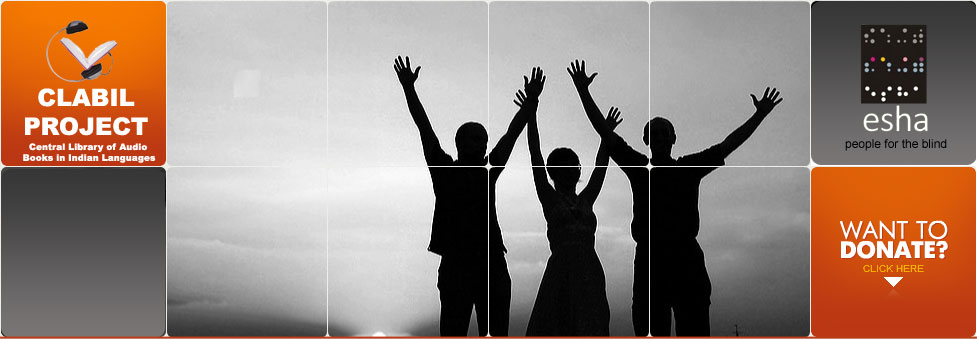You can record either on your desktop / laptop OR on your mobile
phone.
If you are recording on desktop / laptop:
1. Download Audacity (its freeware, and its safe) - http://audacity.sourceforge.net/download/
2. Also please download the dll file that will allow you to export
as mp3.
*******************
To Record:
A. Find a quiet room with as little ambient noise as possible.
B. If your laptop has an inbuilt mic, use it. Otherwise, just
use any external mic.( The iball headsets with mic are available
really cheap on ebay.in If you have one from anywhere, just use
it) Open Audacity and click on the record button. Record a test
sentence. Stop.
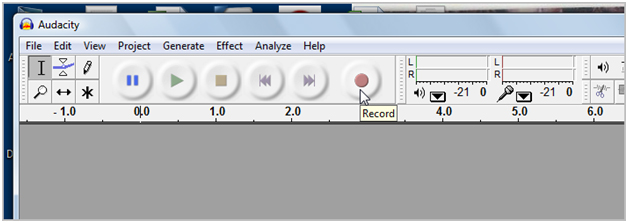
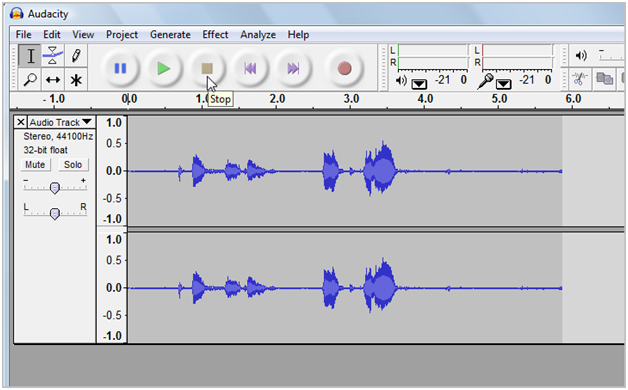
C. Hear the test sentence by clicking on the "play" button.
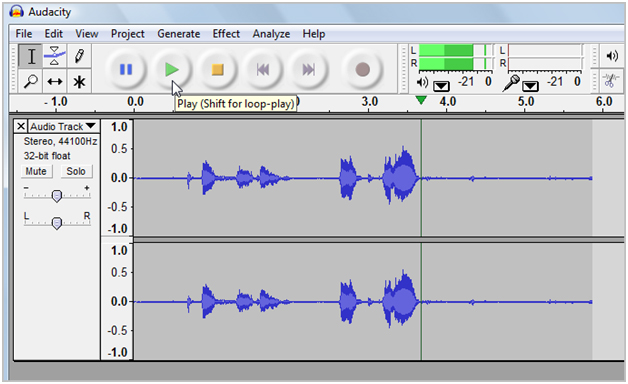
D. Adjust your volume, if required. Test again. When you reach
a comfortable volume, start recording. It should not take more than
1-2 test sentences.
E. If you want to pause in the middle of recording, please use the
Pause button. To resume, press the Pause button again.
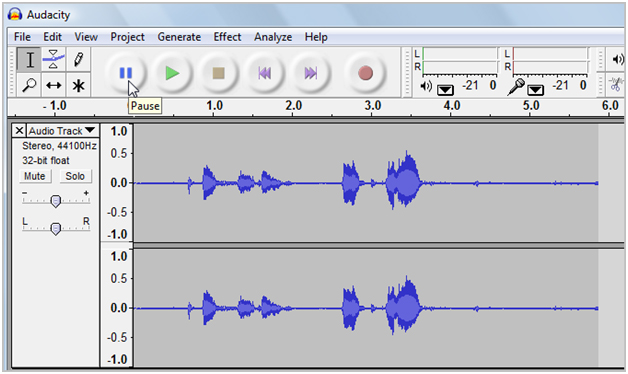
F. If you have made a mistake, press the stop button. Then go back
and listen to the wrong part. Select that part and delete. Then
position the cursor at the end of the stream and press record again.
A new stream will start recording. Dont worry about it. It will
automatically be intergated into the mp3 file. Just make sure that
the pointer is at the end. If it is anywhere else, both voices will
be played out simultaneously.
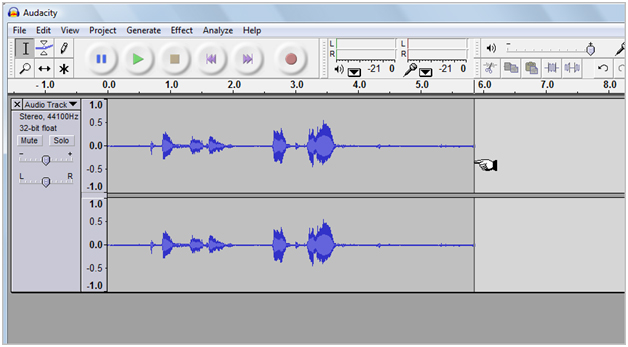
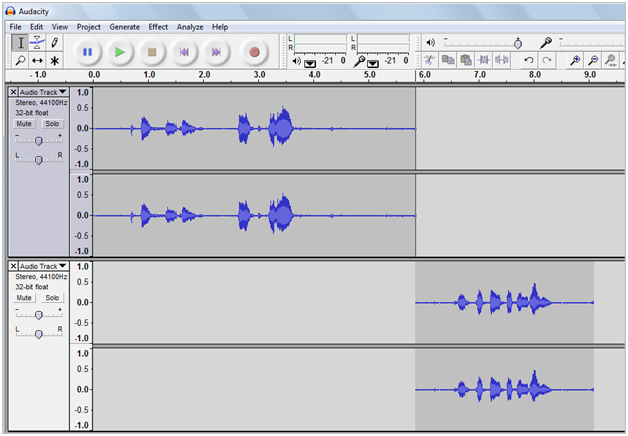
3. Finish recording.
4. Check recording(using the Play button). You can correct it using
the "Effect" menu. (To use effect, the part of the recording
must be selected using left click and drag)
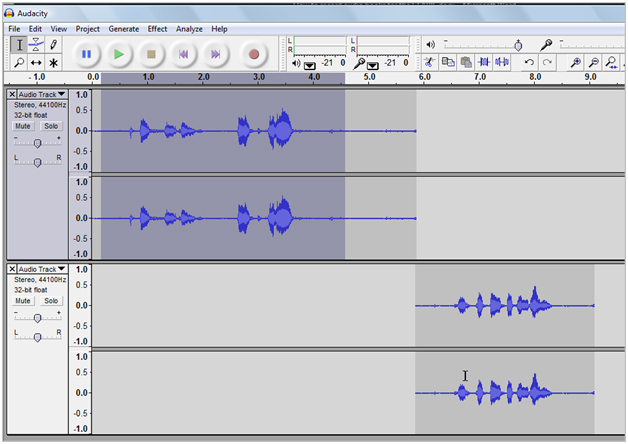
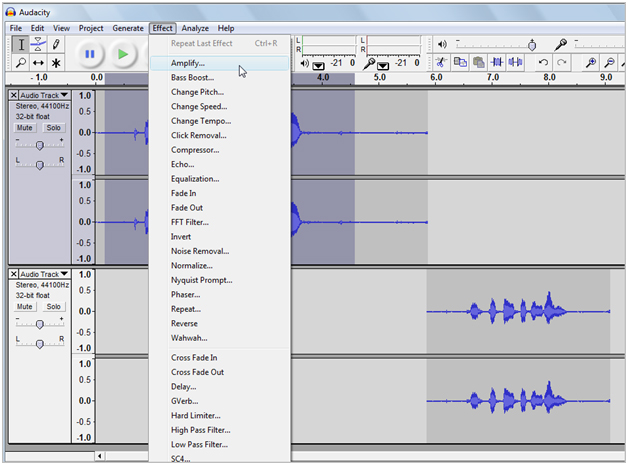
5. Using the "File" menu, export as mp3.
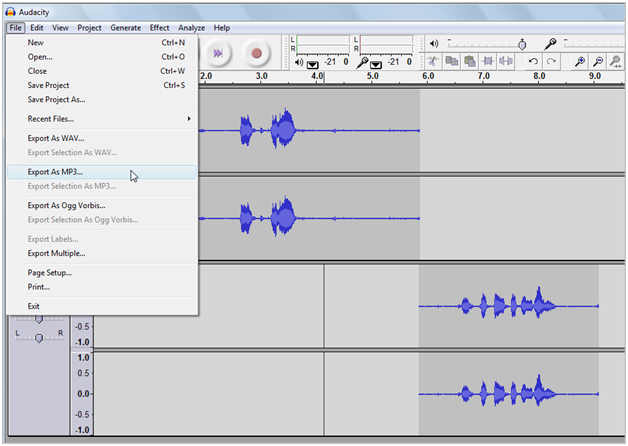
6. Save the mp3 file.
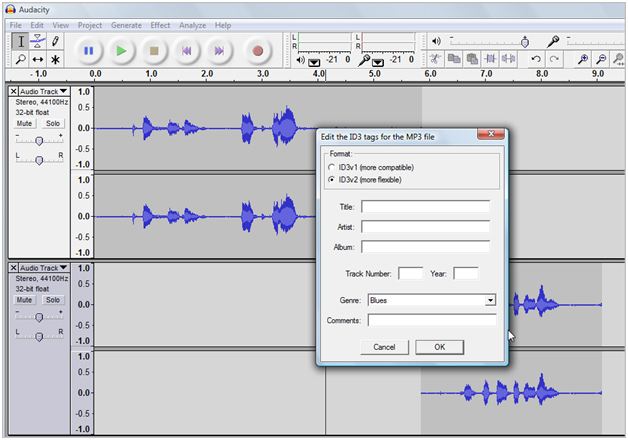
7. Upload the mp3 file as a google doc using your gmail id. (OR,
just email it to eshabraille@gmail.com)
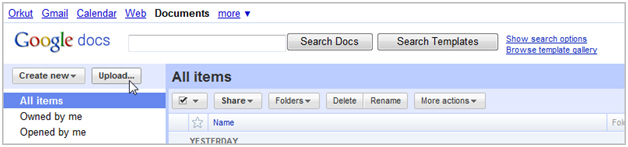
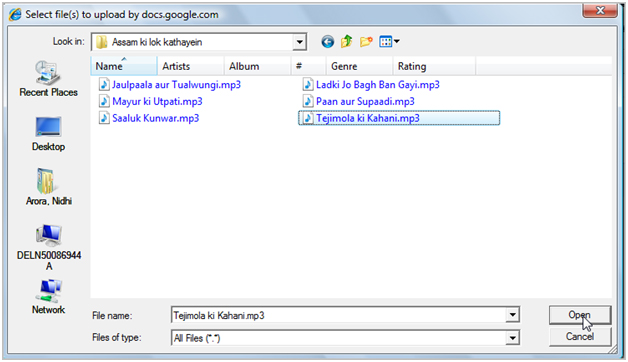
8. Ensure that the privacy settings of the document are "Anyone
on the net". Also, please share it expressly with eshabraille@gmail.com
. Allow editing.
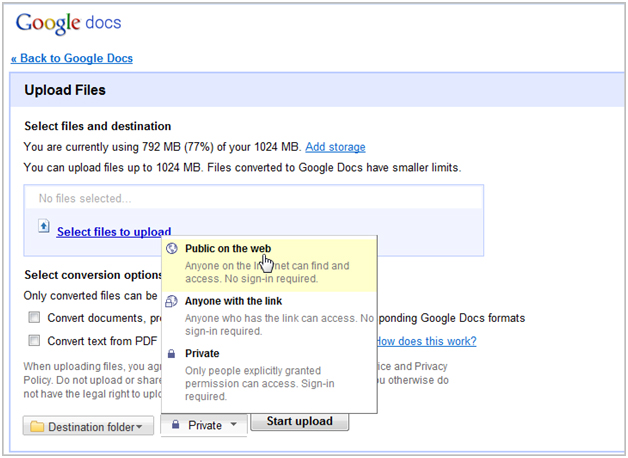
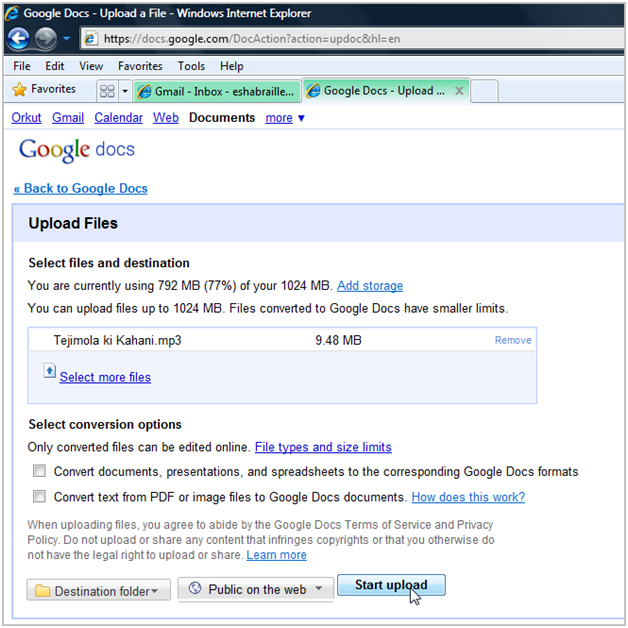
Upload will take some time:
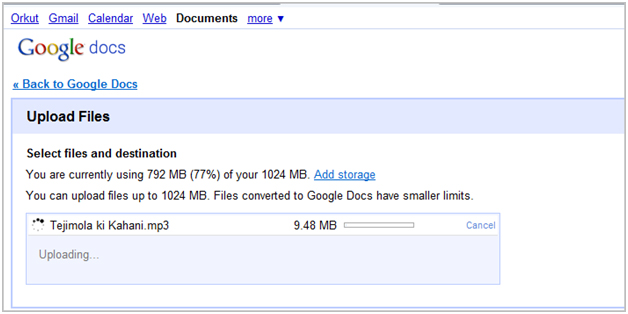
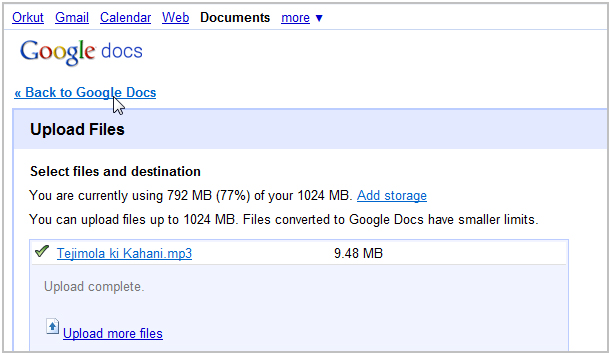
9. Once you share it with eshabraille@gmail.com as a collaborator,
i will automatically get an email (unless, you have expressly removed
the checkbox that sends mail in the collaboration popup)
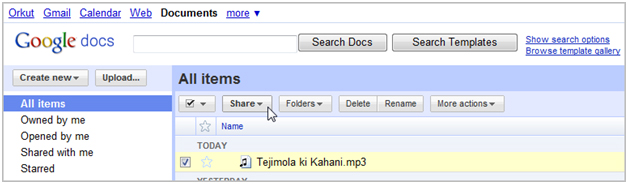
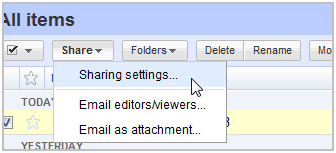
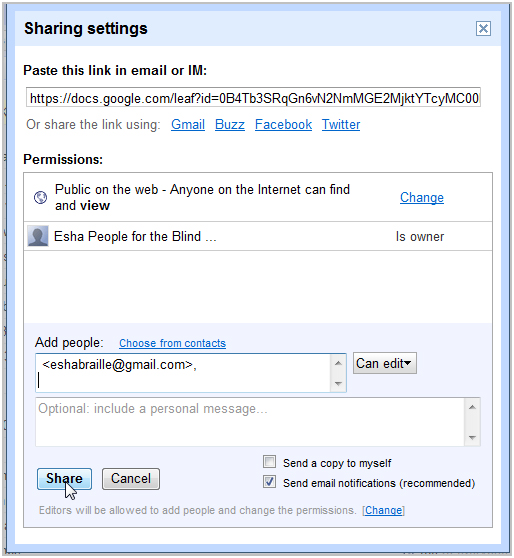
10. Thank you! (Esha Braille will not appear as Is Owner in your
popup)
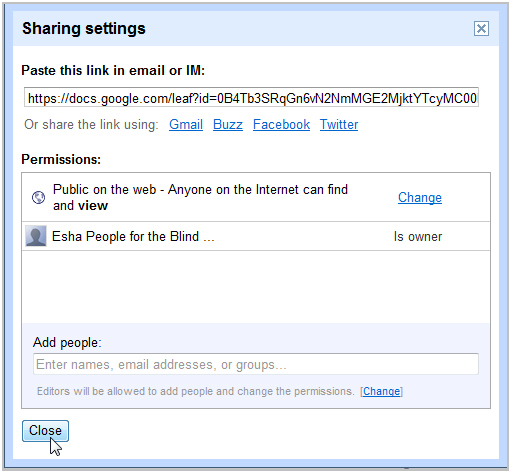
If you are using your mobile phone:
1. Sit in a quiet place with as little ambient noise as possible.
2. Record using your voice recorder. Please use your handsfree(incl.
mic). In mobile phones, this really helps to cut out ambient noise.
3. Check file on playback.
4. Send file to us as email or as Google Doc. In this case, we
will download it and convert it to mp3.
If you are technically inclined, please download any freeware
that converts mobile phone formats to mp3. The freeware that i
m using is called Mobile Media Convertor.
Using this freeware, the file can be converted to mp3. Then email
it / share it as a google doc. Please follow steps outlined above.
Please share it expressly with eshabraille@gmail.com, incl. edit
rights, for us to be able to share it with others.
So, Happy Recording.
If you are recording from Youtube videos:
First: Download any free utility that allows you to convert youtube to audio. Install. Please use a reliable site like cnet.com to choose your download.
1. Open Youtube.
2. Search for a video that is relevant. The video should have good audio quality. Please play the video with your eyes closed to ensure that it will make sense as audio.
3. Use the mp3 download utility to download and save as audio.
4. Check recording using the Play button.
5. If the recording is fine, please save/ export as mp3 if that is not already done by the software.
6. Please email or share as google docs. please remember to expressly add eshabraille@gmail.com as a collaborator with edit rights. We will then be able to share the url of the document.
7. Once you add eshabraille@gmail.com as a collaborator, we will get an email.
8. Thank you!